COG (Chip-On-Glass) displays are monochromatic passive or active matrix LCD displays that can display information as text or in a dot matrix pattern. Unlike typical LCD displays, COG displays don’t have a built-in PCB board and instead have the IC directly mounted on the glass of the display. This type of technology is perfect for less demanding applications since they require less power than VFDs, are smaller in size and are typically less expensive than other display technologies.
Newhaven Display offers passive matrix character and graphic COG display types. The character COG displays come in standard sizes and feature pins on them for communicating to the IC. They also have pre-programmed font tables to display simple text and are available as either STN or FSTN type displays.
Newhaven Display’s Graphic COG LCDs are available in standard sizes and feature a flex cable for communicating to the IC. Like graphic LCDs, they use a dot matrix pattern to display both text and simple bitmap images. These displays also come as either STN or FSTN type displays. Newhaven Display offers custom designs for both the character and graphic COG LCDs.
In order to understand how COG LCDs work, it is important to know how they are made. To start, COG LCDs are composed of two pieces of polarized glass. On the non-polarized side of the glass, a special polymer is added to create grooves that run in the same direction as the polarizing film. Once this is done, a liquid crystal material is added to the grooved side of one of the polarized glasses. These grooves align the liquid crystal with the glass. The second piece of glass is placed on top with the grooved side in, aligned perpendicular to the first pieces of glass creating a row and column arrangement. The IC is then bonded directly to the glass substrate by interconnections between Al pads on the IC and corresponding electrodes on the panel. Conductive particles are placed between the pads and the electrodes.
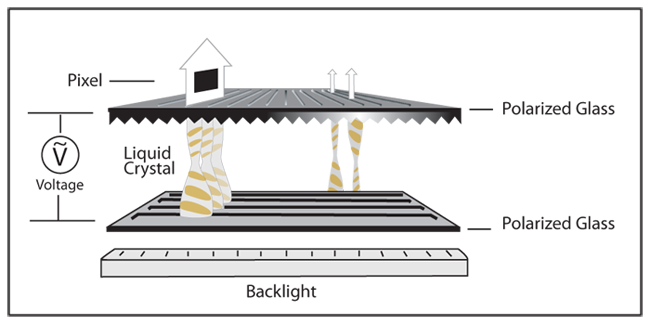
Where the grooves of the two pieces of polarized glass intersect is a pixel. By blocking the light from passing through the top piece of glass, it creates an area that is darker than its surrounding. This gives the appearance of pixels being turned on or off. In order to block the light from passing though, the orientation of the liquid crystal has to be changed. To do this, an electric charge is needed. Without an electric charge, the liquid crystal is twisted which changes the angle of the light to match the angle of the top polarized glass. This allows light to pass through. When an electric charge is applied, the liquid crystal untwists leaving the angle of the light unchanged. This causes the light to be blocked by the top perpendicular piece of polarized glass (see above animated image for example). Determining which pixels turn on and off is done by the controllers on the display. These controllers are programmed to translate user data into predefined fonts or to turn on the appropriately addressed pixels.
COG LCDs come in various display modes, the two that are most commonly used are STNs and FSTNs. STN (super-twisted neumatic) displays provide more contrast than TN (twisted neumatic) displays by twisting the crystal molecules from 180 to 270 degrees. FSTN (filtered super-twisted neumatic) displays use a film compensating layer between the STN display and the rear polarizer. This ads sharpness and better contrast to the display.